Standard Notes
Apr 22, 2020 13:41 · 828 words · 4 minutes read
What is it?
Standard Notes is a free, end-to-end encrypted note app (with a paid “extended” subscription model for access to advanced extensions). It is multi-platform with client apps for Web, Windows, Mac, Linux, IOS, and Android. I’ve been using the Web app and Linux desktop app on a chromebook (with linux enabled), and the android app on my phone.
Standard Notes does its encryption/decryption on the client side, utilizing AES-256 encryption, so all your notes are encrypted during sync and at rest on the servers. If you forget your password, you are out of luck, as no one can help you.
The free tier gives you unlimited, end-to-end encrypted notes that will sync between any number of clients, allows for offline use, provides encrypted or unencrypted local export/backup, and even a means of publishing notes to the free listed blog.
The extended package adds a number of useful extensions, editors, and themes, as well as 2-factor authentication, automated cloud backups and more. I prefer to keep it simple and stick with the basics, but if you are interested in the extended version you can visit the extended page for a full list, along with the ability to demo many of the in-app extensions. Current extended pricing is rather expensive on a monthly basis, but steeply discounted for longer term plans: $9.99 billed monthly, $49.99 billed yearly, or $149 billed every five years (which is actually a very reasonable way to support the product even if you don’t plan to use the extended add-ons).
Going with minimalism
In its simplest form (just the app without paid extensions) on the desktop or webapp, you get a fairly straightforward note repository application with a left-most sidebar listing your tags, a second note-list sidebar beside it, and the main note editor at the right where you can name the note, add tags, and edit the note content with a no-frills plain text editor. Here’s how the base app appears with a few notes for illustrative purposes:
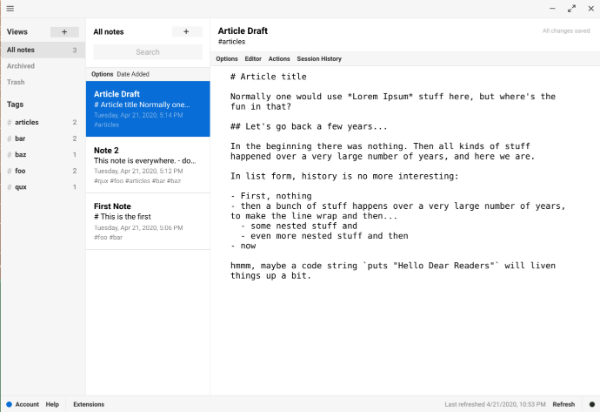
Standard Notes base app (click to enlarge)
To go just a little beyond the basics, the first thing you might want to do is visit Awesome Standard Notes for a curated list of free themes (I’m partial to the Slate Theme), extensions, and tools. In particular, you might wish to install the Indent Editor for a more productive plain text editing experience (see its description and demo: in short it is more functional than the built in plain text editor and even has a bit of stylistic juice for markdown style headings, inline code strings, and line-wrap indentation preservation). Here’s the same shot as above, but with the Slate Theme and Indent editor activated:
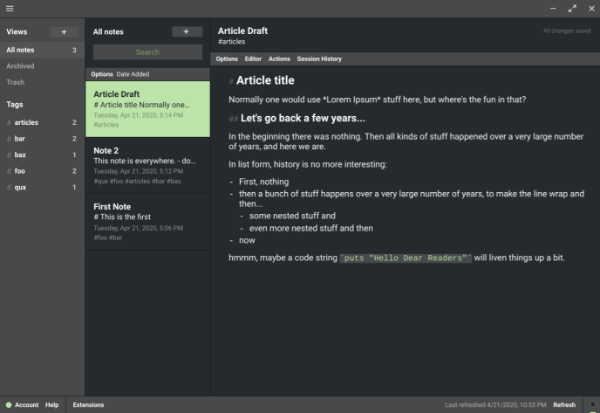
With Slate Theme and Indent Editor (click to enlarge)
Another tool, in keeping with sticking to the basics, is the standardnotes-fs command line tool. This allows you to mount your notes repository/collection in your filesystem as a directory of individual files (with .txt extensions by default, but you can change to .md or something else with a command line flag). This means you can easily automate encrypted backups using, for example, tar and openssl or pgp and copying to your NAS or uploading to your cloud provider.
In addition, the standardnotes-fs tool syncs both ways with the server, so changes you make to “files” in the mounted filesystem are synced back to their respective notes on the server. Thus, if you prefer to edit longer notes with a more fully featured markdown editor (typora, or marktext for example), you are free to do so. While I have used this tool without issue, I’d be remiss if I didn’t echo the author’s own warning. So, Disclaimer: you should probably make/export backups of your notes prior to using this tool as it hasn’t been fully tested yet (according to the tool’s own README). For simple things like mounting and copying for backup, and unmounting, it should be fine. But, if you intend to leave the note-store mounted and modify/move/create notes, there is a potential for corruption.
Final remarks
For a straightforward notes app (with encryption), Standard Notes provides a simple and reliable experience. I am less impressed with all the paid extensions and editors (most problems I’ve seen reported online involve the extra extensions and editors), and in particular I think they have made poor choices with all the derived markdown editors they chose to package up for their app — they have a mixed bag of features and not one stands up to many of the freely available open-source markdown editors that are out there.
I am still in the process of testing/assessing and incorporating SN into my workflow, but so far, in the minimal configuration described above, it is a positive experience. Should it prove the test of real world use over time, I expect I will be buying into the 5-year plan just to support the developers (even though I have no plans of using the extra available extensions).
__END__