Info Display for Elderly Mother
May 16, 2018 11:10 · 570 words · 3 minutes read
Last fall I set up a simple information display for my mother (she has moderate dementia and lives with me). For hardware I used a Raspberry Pi3, an HDMI cable, and a used 19” LED TV. For the software I used MagicMirror2 which has several built-in and 3rd-party modules for displaying information (and obviously does not require a mirror).
Note: I did try Dakboard and it provides a very nice display via a browser and is simple to set up, but I wanted more flexibility to customize the information and layout than their free plan offered.
Installation and configuration was simple enough and explained well on the MM2 website. The time consuming part was working out what to display (and how) to make it useful for her without being overwhelming. After some time and experimentation, we have a fairly simple layout of information that helps:
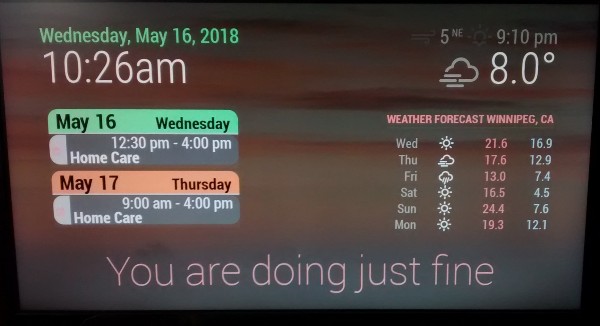
Current state of our MM2 Info Display: not as washed out as this image depicts
- Top left: date/time (default clock module)
- Below that: two calendar days (MMM-CalendarExt module accessing a google calendar with my mother’s appointments, home-care schedule, etc)
- Top right: current weather (default module)
- Below that: some rotating info (via MMM-Carousel module)
- weather forecast: (default module)
- TV show list (not shown): (modified default calendar module accessing a google calendar)
- Shopping list (not shown): (modified MMM-Memo module)
- Bottom: several rotating positive messages/affirmations (using the compliments module)
- Background: random images (RandomPhoto module)
One issue I had was in reference to the Shopping reminders. I first set it up with the MMM-Todoist module and my todoist authkey, but then I couldn’t use my todoist android app or the todoist website (perhaps something simple I was missing). My workaround was to use the MMM-Memo module (modified so as not to look like a post-it note). This module has a node_helper.js script that enables GET requests to add/remove things from a memo. Then I used IFTTT with webhooks so that whenever an item is added to my todoist shopping list, a GET request is fired to add it to the Shopping Memo on my MM2 display. Similarly when item is “completed” on my todoist list, a GET request fires to remove that item from the Memo (I also modified the node_helper.js to remove items by name rather than by number).
Two days of scheduling has been just enough for a while now (any more than that starts to cause her anxiety and confusion). In fact, pretty soon I will drop this two-day view to try out a simpler “What’s up Today” view for just today’s schedule, including any of her TV shows (and remove the TV show listing as well).
The shopping list does, sometimes, trigger her to contribute – she often draws a blank if I ask her what she wants me get when shopping, but with the growing list on the display she’ll get ideas or notice omissions (like ice cream) and then we add them together (using a google home mini: “Hey google, add ice cream to the shopping list” which adds it to my todoist list via IFTTT, which then (eventually) triggers the previously mentioned IFTTT recipe to add it to the shopping reminders on the display).
All in all, it has been working OK — sometimes it is helpful assistive technology, sometimes it is completely ignored. Also, because her cognitive abilities are changing, it will remain a work in progress. Ideas are welcome.
__END__